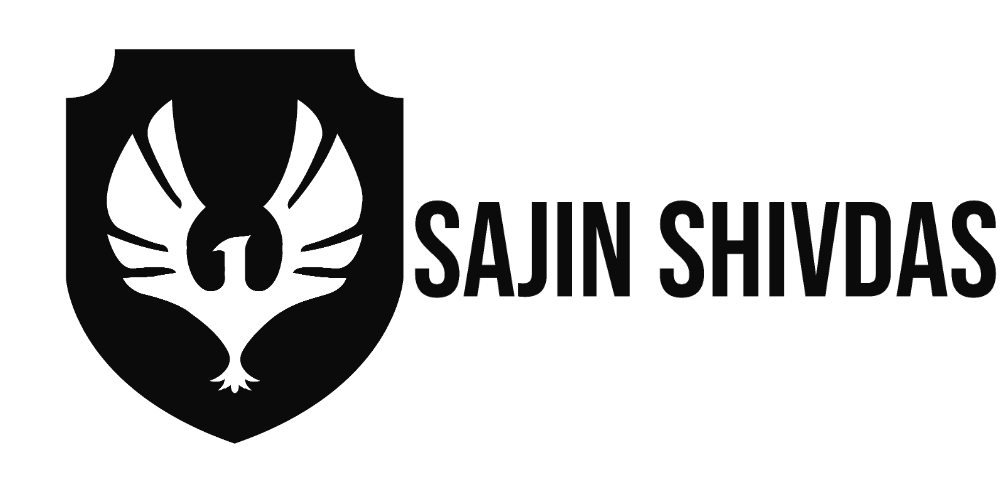X-Content-Type-Options
Content-Security-Policy
Important HTTP Security Headers for Your Website
“Some tips on vital website security headers are provided below.”
Introduction
There are several HTTP security headers that you can use to help secure your website. Here are some important ones to consider:
- X-XSS-Protection: This header enables the Cross-Site Scripting (XSS) filter in the user’s browser. The filter can help to prevent XSS attacks by blocking malicious scripts from being executed on the website.
- X-Content-Type-Options: This header prevents the user’s browser from MIME-sniffing a response away from the declared content type. This can help to prevent certain types of attacks, such as drive-by downloads.
- Strict-Transport-Security: This header forces the user’s browser to use a secure connection (HTTPS) when accessing the website. This can help to prevent attacks such as man-in-the-middle attacks.
- X-Frame-Options: This header prevents the website from being embedded in a frame or iframe on another website. This can help to prevent clickjacking attacks.
- Content-Security-Policy: This header allows the website owner to specify which sources are allowed to load content on the website. This can help to prevent attacks such as cross-site scripting (XSS) and injection attacks.
By using these security headers, you can help to protect your website from a variety of threats and improve the overall security of your site.
X-XSS-Protection
The X-XSS-Protection header is a security feature that can be implemented on a website to help protect against cross-site scripting (XSS) attacks. When a browser receives a webpage with this header, it can enable its built-in XSS filter, which can detect and prevent some types of XSS attacks.
The X-XSS-Protection header can be set to one of the following values:
0: Disables the XSS filter.
1: Enables the XSS filter and attempts to sanitize the page if an XSS attack is detected.
1; mode=block: Enables the XSS filter and prevents the page from loading if an XSS attack is detected.
When the value “1” is used, the browser’s XSS filter will attempt to sanitize the page by removing any potentially malicious scripts that could be used in an XSS attack. This is done by looking for certain patterns in the HTML and JavaScript code, and if any are detected, the filter will remove them.
When the value “1; mode=block” is used, the browser’s XSS filter will not only attempt to sanitize the page, but will also prevent the page from loading if an XSS attack is detected. This can be useful in situations where the attacker is attempting to exploit a vulnerability in the website’s code, as it can prevent the attack from being successful.
It’s important to note that the X-XSS-Protection header is not a foolproof method of preventing XSS attacks, as it can only detect and prevent certain types of attacks. Additionally, some older browsers may not support this header, which can limit its effectiveness.
In summary, the X-XSS-Protection header is a security feature that can be used to help protect against XSS attacks by enabling the browser’s built-in XSS filter. By setting this header to the appropriate value, website owners can enhance the security of their websites and protect their users from potential security threats.
Here are some examples of how to configure the X-XSS-Protection header:
- To enable the XSS filter with sanitization:
X-XSS-Protection: 1
This configuration will enable the browser’s XSS filter and attempt to sanitize the page if an XSS attack is detected.
- To enable the XSS filter with blocking:
X-XSS-Protection: 1; mode=block
This configuration will enable the browser’s XSS filter and prevent the page from loading if an XSS attack is detected.
- To disable the XSS filter:
X-XSS-Protection: 0
This configuration will disable the browser’s XSS filter, which means that no protection will be provided against XSS attacks.
- To set the X-XSS-Protection header in PHP:
header("X-XSS-Protection: 1; mode=block"); This code will set the X-XSS-Protection header to enable the XSS filter with blocking.
It’s important to note that the X-XSS-Protection header may not be supported by all browsers, and some browsers may not honor the blocking mode. Additionally, some types of XSS attacks may still be able to bypass the XSS filter, so it’s important to use other security measures in addition to this header to fully protect your website against XSS attacks.
X-Content-Type-Options
The X-Content-Type-Options header is a security feature that can be used to protect websites against MIME type sniffing attacks. MIME type sniffing is a technique used by some browsers to detect the type of content on a web page based on the content itself, rather than relying on the Content-Type header sent by the server.
In some cases, MIME type sniffing can be exploited by attackers to execute malicious code or trick users into downloading malware. The X-Content-Type-Options header can be used to disable MIME type sniffing and force the browser to rely on the Content-Type header sent by the server.
The X-Content-Type-Options header can be set to one of the following values:
- nosniff: This value instructs the browser to not perform MIME type sniffing and to only use the Content-Type header sent by the server.
- none: This value indicates that MIME type sniffing is not disabled and the browser should use its default behavior to determine the content type.
Here are some examples of how to configure the X-Content-Type-Options header:
-
To disable MIME type sniffing for the current domain:
X-Content-Type-Options: nosniff
This configuration instructs the browser to not perform MIME type sniffing and to only use the Content-Type header sent by the server.
-
To allow MIME type sniffing for the current domain:
X-Content-Type-Options: none
This configuration indicates that MIME type sniffing is not disabled and the browser should use its default behavior to determine the content type.
It’s important to note that not all browsers support the X-Content-Type-Options header, and some older browsers may not fully respect the header. Additionally, it’s important to ensure that the Content-Type header sent by the server accurately reflects the type of content on the web page to ensure that the browser can correctly interpret the content type.
Strict-Transport-Security
The Strict-Transport-Security (HSTS) header is a security feature that allows website owners to ensure that their website is only accessed over a secure HTTPS connection. HSTS is designed to protect against certain types of attacks, such as man-in-the-middle attacks, where an attacker intercepts traffic between the user and the server and can potentially steal sensitive information.
When a website is accessed over HTTPS, the browser establishes a secure connection with the server using an SSL/TLS certificate. However, if a user attempts to access the website over HTTP, the connection is not secure, and sensitive information can be intercepted by an attacker.
The HSTS header can be used to ensure that all requests to a website are made over HTTPS by instructing the browser to always use a secure connection when accessing the website. When a browser receives an HSTS header from a website, it will remember the header and only access the website over HTTPS for a specified amount of time.
Here are some examples of how to configure the Strict-Transport-Security header:
-
To enforce HTTPS for the current domain for 1 year:
Strict-Transport-Security: max-age=31536000; includeSubDomains
This configuration sets the max-age value to 31536000 seconds (1 year), which instructs the browser to always use HTTPS for the current domain for the next year. The includeSubDomains directive is also included to apply this policy to all subdomains of the current domain.
- To enforce HTTPS for the current domain and all subdomains indefinitely:
Strict-Transport-Security: max-age=31536000; includeSubDomains; preload
This configuration sets the max-age value to 31536000 seconds (1 year), includes the includeSubDomains directive, and also includes the preload directive. The preload directive indicates that the website should be included in the HSTS preload list, which is a list of websites that have requested HSTS preloading in major browsers. By being on this list, browsers will automatically enforce HTTPS for the website indefinitely.
It’s important to note that once the HSTS header is set, the browser will always access the website over HTTPS, even if the user manually enters “http://” in the URL. Additionally, it may take some time for the HSTS policy to expire after it has been set, so it’s important to consider the potential impact of the header before implementing it.
X-Frame-Options
The X-Frame-Options header is a security feature that can be used to protect web pages from clickjacking attacks. Clickjacking is a type of attack where an attacker attempts to trick a user into clicking on a button or link on a web page that they did not intend to click on. This is typically done by embedding the web page in a hidden or transparent iframe, and then positioning the button or link in a way that it appears to be part of the embedded page.
The X-Frame-Options header allows website owners to specify whether their web page can be embedded within an iframe or not. The header can be set to one of the following values:
- DENY: This value indicates that the web page cannot be embedded within an iframe under any circumstances.
- SAMEORIGIN: This value indicates that the web page can only be embedded within an iframe that is hosted on the same domain as the web page.
- ALLOW-FROM uri: This value allows the web page to be embedded within an iframe that is hosted on a specific URI. The URI must be specified in the header.
When the X-Frame-Options header is present, the browser will not display the web page within an iframe if the conditions specified in the header are not met. This can help to prevent clickjacking attacks by ensuring that the web page is only displayed in a legitimate and secure context.
Here are some examples of how to configure the X-Frame-Options header:
-
To deny embedding of the web page in any iframe:
X-Frame-Options: DENY
To allow embedding of the web page in iframes hosted on the same domain:
X-Frame-Options: SAMEORIGIN
To allow embedding of the web page in an iframe hosted on a specific URI:
X-Frame-Options: ALLOW-FROM https://example.com/
It’s important to note that not all browsers support the X-Frame-Options header, so it should be used in conjunction with other security measures to fully protect against clickjacking attacks. Additionally, some legitimate uses of iframes may be blocked by the header, so it’s important to consider the impact of the header on your website’s functionality before implementing it.
Content-Security-Policy
Content-Security-Policy (CSP) is a security feature that can be used to help protect websites against certain types of attacks, such as cross-site scripting (XSS) and code injection attacks. CSP allows website owners to specify which sources of content are allowed to be loaded and executed on their website, and can prevent malicious scripts and other content from being loaded.
The CSP header contains a set of directives that define the security policy for a website. Each directive specifies a type of content and the allowed sources for that content. The available directives include:
- default-src: This directive specifies the default source for all content types.
- script-src: This directive specifies the allowed sources for JavaScript code.
- style-src: This directive specifies the allowed sources for CSS styles.
- img-src: This directive specifies the allowed sources for images.
- font-src: This directive specifies the allowed sources for fonts.
- object-src: This directive specifies the allowed sources for plugins and other embedded content.
- frame-src: This directive specifies the allowed sources for frames and iframes.
- media-src: This directive specifies the allowed sources for audio and video content.
- connect-src: This directive specifies the allowed sources for network connections.
- child-src: This directive specifies the allowed sources for worker and iframe content.
- form-action: This directive specifies the allowed sources for form submissions.
- base-uri: This directive specifies the allowed base URIs for a document.
The values for each directive can include specific URLs, wildcard patterns, or ‘self’ to allow the same origin as the website. The ‘none’ value can also be used to prevent any content from being loaded from that directive.
Here is an example of how to configure the CSP header:
Content-Security-Policy: default-src 'self'; script-src 'self' https://cdnjs.cloudflare.com; img-src 'self' https://example.com;
This configuration sets the default source for all content types to be loaded from the same origin as the website (‘self’). It allows JavaScript code to be loaded from both the same origin and the https://cdnjs.cloudflare.com domain. It also allows images to be loaded from both the same origin and the https://example.com domain.
It’s important to note that not all browsers support all CSP directives and that some older browsers may not fully respect the header. Additionally, it’s important to thoroughly test the CSP configuration to ensure that it does not break the functionality of the website or any third-party plugins or services.